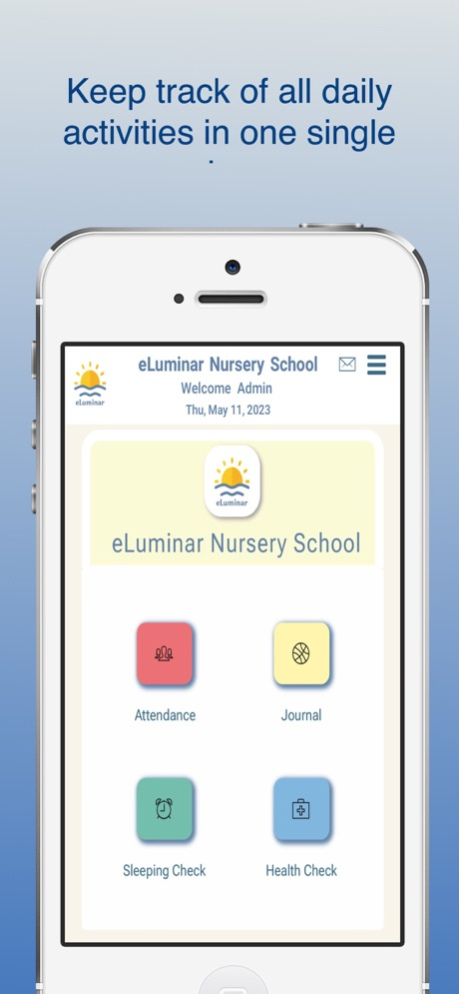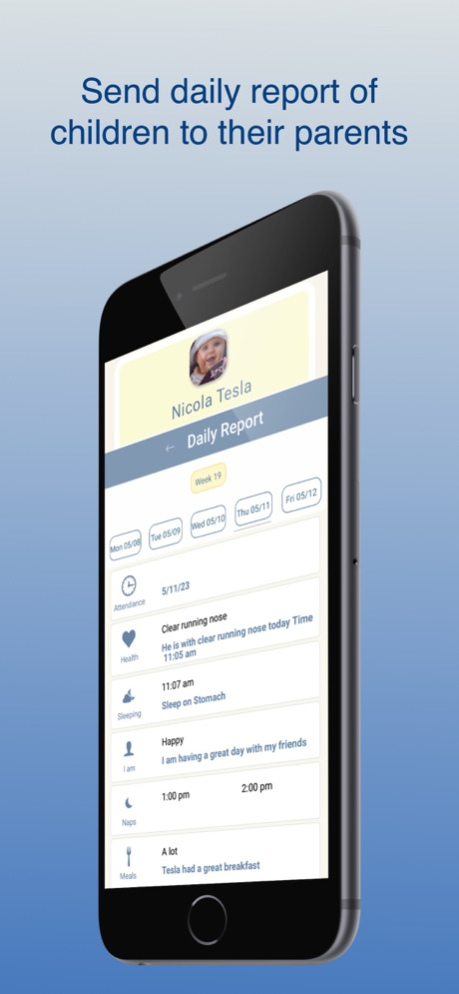eLuminar
Continue to app
Free Version
Publisher Description
eLuminar Childcare Assistant is a multi-language childcare software designed to simplify and streamline the operations of home family childcare around the world.
At eLuminar, we believe that every child deserves the best possible care, and we're committed to helping childcare providers achieve that goal by providing them with powerful tools and resources that make it easier to manage their operations and focus on what really matters - providing high-quality care to the children.
Our software is easy to use, yet powerful and flexible enough to meet the needs of childcare providers of all sizes and types. Whether you're running a small in-home daycare or a large childcare with multiple locations, our software can help you streamline your operations, automate administrative tasks and much more.
HOME FAMILY CHILDCARE: Manage Children daily's activities, track sleeping checks, health checks, attendance and daily pedagogical observations report.
PARENTS: Facilitate the communication with parents, engage them to work close to the childcare provider by keeping track of all child's daily activities, update vaccination records, assign family personal contacts, send and receive messages from/to childcare and maintain your account.
eLuminar Features
Multi-Language: At eLuminar we know home family childcare is a multi-cultural environment. Owners, parents and staff might speak different languages. Each user can setup your native language.
Childcare Operations
Childcare providers can manage and provide feedback to the parents by executing the following activities:
Attendance: Track children presence daily, enter absence reason or child's health check. Create a attendance log daily for your childcare.
Health Checks: At any given moment during the day you are able to enter children health checks and then send the notification to parents in case they need to come to pick the child up or you want to share to the parents about something regarding to children health.
Sleeping Checks: Allow childcare to execute as-many-as need sleeping checks to attend license mandatory requirement.
Daily Report : Childcare providers can use Journal for pedagogical observation reports, make some requests to the parents and also keep track of child's day.
Daily Report Options
Meals: Keep track of children are and how they are eating.
Naps: Keep track of children are and how they napping.
Challenge Behavior: Keep track of children behavior.
Teacher's Observation: Keep childcare provider aware of children activities through pedagogical observation.
Teacher's Notes: Keep track of the children's mood.
I need more Request: Request to the parents what you need and when.
Children's Mood: Take picture of special moments and then share with the parents.
Parents can keep track of daily children activities by executing the following operations:
Message Center: Push Notifications, send and Receive Messages between parents/staff and owners.
Daily Report: Parents can see all child's activities in one single view.
Notifications: Send requests to childcare as extra day, authorized person to take child form facility and more.
Immunization: Keep your child's immunization records up-to-date
Contacts: Keep all family contact person up-to-date related to your child as authorized persons to take the child from facility, doctors, family relative and more.
Financial: Keep track of all invoices/payment send from childcare.
My account: Maintain your account details. You can delete account anytime.
eLuminar is a complete integrated platform for home family childcare. Our commitment is to facilitate and provide the best solution supporting home family childcare operations.
About eLuminar
eLuminar is a free app for iOS published in the Kids list of apps, part of Education.
The company that develops eLuminar is Marcelo Simoes. The latest version released by its developer is 1.0.
To install eLuminar on your iOS device, just click the green Continue To App button above to start the installation process. The app is listed on our website since 2024-04-18 and was downloaded 1 times. We have already checked if the download link is safe, however for your own protection we recommend that you scan the downloaded app with your antivirus. Your antivirus may detect the eLuminar as malware if the download link is broken.
How to install eLuminar on your iOS device:
- Click on the Continue To App button on our website. This will redirect you to the App Store.
- Once the eLuminar is shown in the iTunes listing of your iOS device, you can start its download and installation. Tap on the GET button to the right of the app to start downloading it.
- If you are not logged-in the iOS appstore app, you'll be prompted for your your Apple ID and/or password.
- After eLuminar is downloaded, you'll see an INSTALL button to the right. Tap on it to start the actual installation of the iOS app.
- Once installation is finished you can tap on the OPEN button to start it. Its icon will also be added to your device home screen.